BBEAT PLUS
894,00 €
BBeat Plus is perfect for playing Backing Tracks even with Marker, Video, Midi and images. It makes it as easy as possible to manage your Live Shows.
Description
BBEAT PLUS expands creative and professional possibilities:
Loop management, advanced video functions, transpose, stem remover, advanced routing, equalizer on tracks, direct guitar modeler management, and more.
B.BEAT PLUS will make your Live Performance flexible and creative, adapting to any situation.
With BBEAT PLUS you have full control over your performance and can experience music on stage without compromise.
256 Gb internal memory
Markers and Loops
Advanced guitarist management
Advanced video management
Stem Remover
Audio tools

The new functions of BBEAT PLUS
MARKER AND LOOP
Followinspiration without limits: thanks to markers you can make LOOPs on stage, shaping your ideas in real time, adapting to the audience and the moment. Write Markers on your Backing Tracks and adapt the timeline during live performances.
Markers are set automatically to give your loop the best rhythmic sequencing.
ADVANCED VIDEO
Bring aunique multimedia experience to life: with BBeat PLUS audio and video come together in perfect harmony, with smooth effects and customizable synchronizations that turn each track into a complete show.
GUITAR MODELER
Modeler Management for Guitarists: with BBeat Plus you can easily manage popular modelers (Fractal Axe, Helix, Quad Cortex, Kemper, generic) with quantized presets/scenes.
STEM REMOVER
Reveal new creative perspectives: with the Stem Remover you can erase vocals, drums, bass or other instruments at will, reinventing your tracks for ever-changing and original arrangements. You can also change the pitch of the backing tracks.
EQUALIZER AND ROUTING
Shape your sound with precision: dedicated equalization on each track, advanced routing of audio inputs. In addition, you can transpose the pitch of your backing tracks, adapting them to any vocal or instrumental needs.
TOTAL SAFETY
Rely on total safety on stage: BBeat is the gold standard for completeness and reliability. With the PLUS version you will truly be free to play your best.


Integrated Digital Mixer
BBEAT PLUS Includes a digital mixer to handle 6 separate outputs, two inputs, a Headphone output for Click, return from Mixer and Backing tracks; with 4 convenient potentiometers the musician can balance in real time what he wants to hear in headphones during the performance. With the 6 outputs the tracks that make up the Backing Tracks can be sent to the Stage Mixer. From any source a Stereo or Mono audio signal can come back to BBeat through the two inputs, in addition BBeat recognizes the Click track and can channel it to any of the 6 available outputs and simultaneously to the headphone output.
BBeat PLUS has an equalizer for the output Audio tracks.
BBeat plus on stage
BBeat Plus interfaces with the hall mixer through its 6 separate outputs. Through the Video output you can connect a Video screen for the visual part of the show. The Midi output allows you to send signals and program changes to Midi peripherals, such as guitar effects or other devices that you can control via Midi protocol.
The Wireless connection allows you to connect smart pgone or tablets, perfect for displaying lyrics and sheet music.
BBeat Plus can be controlled by MBC - foot controller, for hands-free operation.
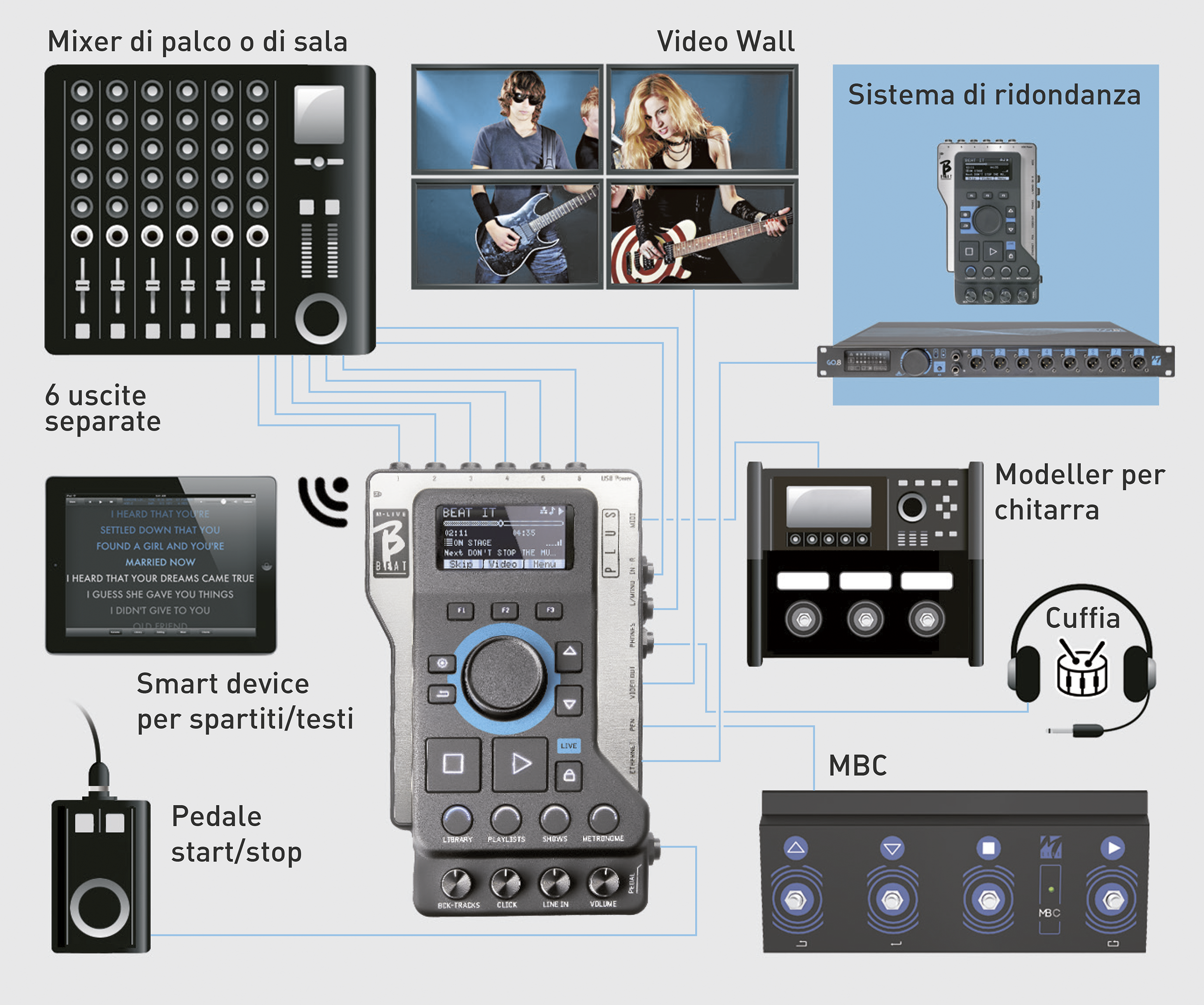

Organizing performance
BBeat manages individual Backing Tracks that can be organized into Playlists, or Shows consisting of multiple Scenes of various types. Projects can contain Music, Videos and Images, MIDI tracks to send messages to the various devices that are used for Live, lyrics and scores to be displayed on TVs or Smart Devices. The philosophy behind BBeat is to simplify the management of Backing tracks and Videos during a Show. With BBeat there is no need to bring to the stage Computers, Tablets, Sound and Video Cards, Cables, Mixers: BBeat solves this issue in a few square Cm. and 600 gr. Weight.
Preparing B.Beat for the Show
Create your Backing Tracks with your Daw, and once you have finished your studio work you are ready to transfer the music to BBeat To do this an APP is included that is called BBeat manager and runs on Win and Mac PCs. With the Manager you will assign outputs to the various tracks, and you can complete the editing by adjusting volumes as desired. If you have synchronized a video to the music you can upload it to BBeat and manage it in conjunction with the Backing tracks, or you can manage videos and images untethered to the music.


Metronome and Click
With BBeat Plus You can manage the metronome. The audio Click of the metronome can go out on one of the 6 outputs, and at the same time it will go to the Drummer's headphones. The same thing happens with the Click when it is recorded on the Backing Tracks. When the Click track is present in the multitrack Backing Tracks it is recognized and sent to a separate output and to the headphones.
These functions make it ideal for Drummers.
Songservice website
BBeat can read MTA (multitrack Audio) format files produced and distributed by M-Live through Song Service site. MTA Files are multitrack files that BBeat reads in 8-track stereo.
The Backing Tracks are organized as follows:
- Track 1 Drums,
- Track 2 Bass Guitar,
- Track 3 Guitar,
- Track 4 Keyboards,
- Track 5 Orchestra,
- Track 6 Wind Instruments,
- Track 7 Click,
- Track 8 Melody.
Audio projects with 16 separate stereo tracks are also available, which can be freely adapted to BBeat with any DAW.
Song Service is not available in all countries.
| FUNCTION | B.BEAT | BBEAT PLUS |
|---|---|---|
| Possibility of Loops with markers | ✗ | ✓ |
| Automatic marker generation | ✗ | ✓ |
| Marker quantization | ✗ | ✓ |
| Audio extraction from video files | ✗ | ✓ |
| Advanced synchronization | ✗ | ✓ |
| Direct management of guitar modelers with quantized presets/scenes | ✗ | ✓ |
| Performs transposition of Audio files, from BBEAT Manager | ✗ | ✓ |
| Line In Routing | ✗ | ✓ |
| 3-band EQ for each track | ✗ | ✓ |
| Selective removal of sounds from a stereo track | ✗ | ✓ |
| Default output for families | ✗ | ✓ |
| Emergency mode (default L/R) | ✗ | ✓ |
| FAST-Pedal for quick startup | ✗ | ✓ |
TECHNICAL DATA SHEET.
| Internal Audio File Format | PCM (uncompressed) 48 kHz 24 bit |
| Compatible Audio formats being imported (which will be converted to the internal format) |
WAV 44.1 kHz, 48 kHz, 96 kHz 16/24 bit MP3 fixed bit rate [64 - 320] kbps MP3 VBR OGG fixed bit rate [64 - 320] kbps AAC STEMS MTA M-Live |
| Internal Video Format | H-264 HD / Full HD (1280 x 720 / 1920 x 1080) |
| Compatible Video Formats When Importing | MP4,MOV |
| Compatible Image Formats | JPG, PNG |
| Internal Digital Audio Processing |
8-channel D/A 24 Bit Sigma/Delta 48 kHz. Typical S/N ratio = 112 dB Independent 3-band equalizer for each audio track (up to 16). |
| Display | 2.4" OLED, 128x64, Monochrome |
| Gain output | up to +10 dBu |
| Audio output jack | 6 Audio Outputs Jack 6.5 mm mono, balanced |
| Jack Headphone Output | 1 Stereo Output Jack 6.5mm |
| Audio Input Jack | 2 Line mono L/R inputs, Only-Left/Stereo. Possibility of routing on outputs 1-6 |
| Internal memory | 256 Gb |
| Network interface | RJ45 10/100/1000 Mbps Ethernet socket |
| MIDI port | Mini Jack 3.5mm Cable Type-B |
| Pedal | Switch Pedal N/O or N/C |
| Power supply | Type - C 5.1VDC, 3A, 1700mA consumption. Autonomy with a 10000mAh/2.4A PowerBank battery about 6 hours. |
| Video | Type A Video Output. Maximum resolution 1920x1080 |
| USB port | USB 2.0 Type A for Memory Stick, Wireless USB interface - USB Midi Device |
| External power unit | AC/DC Adapter Mod. TAP15-050S300E1 INPUT 100-240VAC Freq 50-60Hz OUTPUT 5.1VDC - 3A |
SOFTWARE AND MANUALS
SOFTWARE B.BEAT MANAGER
USER MANUAL.
B.BEAT user's manual is also available online in PDF format.
You can download it by clicking HERE and view it conveniently online.
RELATED PRODUCTS
Just play!
1.149,00 € The original price was: €1,149.00.1.091,55 €The current price is: €1,091.55.
The live machine
2.089,00 € The original price was: €2,089.00.1.984,55 €The current price is: €1,984.55.
Additional information
| Version | 32 Gb, 64 Gb, 128 Gb, 128 Gb + WiFi |
|---|
Related Products
-

B.BEATX
494,00 € - 629,00 € Choose This product has multiple variations. Options can be chosen on the product page -

Divo
949,05 € - 1.234,05 € Choose This product has multiple variations. Options can be chosen on the product page -

Merish 5+ Plus
2.089,00 €The original price was: €2,089.00.1.984,55 €The current price is: €1,984.55. Add to Cart -

MERISH 5+ PLUS
1.949,00 € Add to Cart